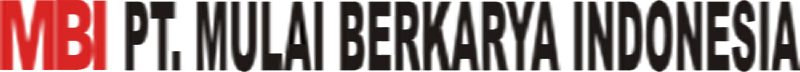Free SSL Certificate for WordPress
Secure the traffic on your WordPress website with a free shared SSL certificate from Cloudflare.
In this article, we’ll dive into SSL (Secure Sockets Layer) for WordPress websites, learning what it is, why it’s important, the different variations of SSL, and how to enable it for free on your WordPress website.
What Is SSL?
SSL is a “cryptographic protocol” which protects and secures data being transferred through a computer network; this transfer of information occurs between a website or online application and a visitor. If your website transmits and collects credit card information, you’re actually required by law to have an SSL connection in place; even if you don’t collect sensitive information through your website, it’s generally a best practice to have SSL in place.
As a website visitor, the easiest way to determine if your connection to a specific site is encrypted using SSL is that you’ll see a green lock on left side of the navigation bar in your browser. In addition, the URL will begin with “HTTPS” (Hypertext Transfer Protocol Secure), instead of “HTTP”. When sending information through a website or application that has SSL enabled, that data is encrypted, and snooping or hijacking by bad actors is prevented before reaching its final destination; typically the final destination for securely transmitted data via SSL is the server which hosts the website or application.
After the information has been successfully sent to the server, it uses a key to decrypt the data and complete the transaction. The keys used to encrypt and decrypt data are uniquely created for each connection a visitor initiates with the website or application, and is based on a shared secret, negotiated at the start of each website session; that shared secret is called a “handshake”.
Historically, it was only mission critical websites that required high levels of security, such as banks and government agencies that utilized SSL. Today, SSL is widespread and highly encouraged by Google as a tool to boost your SEO, protect the transmission of data across all Internet assets, and build trust in your website visitor